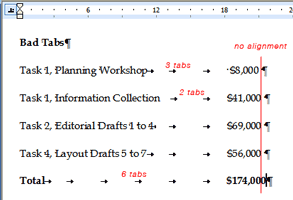A few months ago Garr Reynolds asked for suggestions for his upcoming book on design – I sent him a version of this. Garr is a passionate advocate for good presentation design, writes a useful
blog, and has authored a good
book about the same ideas. There is a deep wisdom, insight, and self-knowledge at the core of his design principles, but I’m not sure all the important stuff always translates well for everyone.
I work in a global consulting firm of about 3,000 people and notice that only a small number of those professionals have the self-knowledge to go with less: less words, less talking, less on-screen, fewer pieces of paper, etc. As technical people, they have usually been taught to build methodical augments with lots of facts and conclusions at the end. This bias for facts (more facts = more proof), usually means more stuff to try to buttress the (not always well thought-out) argument.
While I could pick on my colleagues as engineers, they demonstrate habits that I see many people use when constructing presentations. There is a seductiveness to the technology that seems to overwhelm otherwise smart, thinking people. Three major areas in particular:
Really seeing things from the audience’s perspective. Part of this is what the
Heath brothers call the
Curse of Knowledge, but part of it is the classic design challenge: getting your clients (or yourself) to leave their (or your) assumptions aside. This effects everything about a designing a presentation, from where to begin to how much to cover and how. This also includes mundane things like actually testing slides and colors on the equipment and in the venue you will actually use (and planning to do that, and allowing time to change things if they look like mud).
Thinking about the presentation as an event. In my business, a “presentation” can mean everything from an intimate conversation with 4 or 5 people to a lecture in a room of 400. But what I notice (and relevant to design) is how people usually only focus on the Powerpoint file, not the overall event stream: the context of where those slides (or pieces of paper) will show up. Again, this raises all kinds of potential design issues, for example: what do you
say, what do you
project (onscreen), and what might you
hand out (and how and when). Or how long do you really expect people to sit still – have you thought about biology and biorhythms (e.g., a warm dark room + 3 pm + 2-hour presentation = bad idea), what are you
not going to cover, etc.
Limiting the bias toward cool. By “cool” I mean things that the author thinks are cool when they are creating them. Things like complex and gratuitous animation, a flow chart with impossible-to-read colors, way too many (bad) typefaces, a scan that nobody can read, a metaphoric image nobody understands, movies or sounds that don’t play, etc. My experience is that when many folks take on the role of presentation
producer, they forget all the things they know as a presentation
consumer or (worse) draw the wrong conclusions. For example, I work with a man who has a tremendous ability to read a room, and is naturally enthusiastic about his subject, but he also uses animation a great deal (maybe too much). I have seen people try to emulate him by copying the animation, not by paying attention to the audience or being excited about their topic. They can waste a great deal of time trying to create a clunky animation instead of really focusing on what the heck they’re going to say while the animation plays (or doesn’t, as the case may be). By worrying about the technology and other off-topic diversions, they and their presentations can become overly focused on widgets instead of the message.